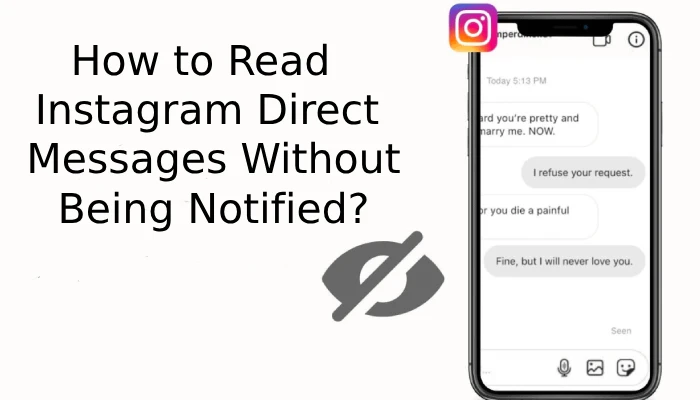Most Instagram users at some point wondered how they can read the messages without the sender knowing. Once you read an Instagram direct message, a “Seen” notice is displayed indicating that you read it and it notifies the sender.
There are times when you might be too busy to reply or don’t want to chat but still view the message. Fortunately, there are simple tricks that you might employ to view Instagram DMs without sending the “Seen” alert.
Here in this article, we will be talking about three effective methods to read Instagram messages and preserve the mystery. Let us get started!
1. Turn off WiFi or Cellular Data
One of the easiest ways to read Instagram messages unnoticed is by disconnecting from the internet. Here’s how:
- Open Instagram and navigate to your DM section.
Turn off WiFi and mobile data from your phone’s control center or settings. - Go back to your Instagram DMs and read the messages.
- Since your internet is off, Instagram won’t mark the message as “Seen.”
- Close the app completely before reconnecting to the internet.
- The moment you turn the internet on, the “Seen” status only gets updated when reopening the conversation. This is simple and fast, allowing you to catch a glance at a message when in a rush.
2. Blocking the Sender
The second way to read secret messages is by using Instagram’s “Restrict” feature. This method sends the sender’s messages to the “Message Requests” folder so that you can see them without generating the “Seen” receipt. Here’s how:
- Go to the sender’s Instagram profile.
- Tap the three-dot menu at the top-right corner.
- Select “Restrict.”
- Now go to your “Message Requests” and read their message.
- After reading, return to their profile and unrestrict them.
- By doing this trick, the recipient will not know that you’ve already read their message, and it will remain in their chat without the “Seen” mark.

3. From the Notification Bar
If someone sends you a brief message, you can read it from your phone‘s notification bar. This is how you do it:
- When a message arrives, swipe down your notification panel.
- Read the message without opening it.
- If the message is long and is not fully revealed, turn on “Auto Rotation,” rotate your phone, and swipe down.
- This is the quickest and easiest way of viewing a message without sending a “Seen” alert, but just for short messages.
Conclusion
These three tricks allow you to view Instagram messages without sending a “Seen” alert:
- Turn off WiFi/mobile data prior to reading the message.
- Restricting the sender to re-direct their messages to “Message Requests.”
- Pre-viewing through the notification bar without really opening the message.
- Both tactics have their utility, and you can choose the one most convenient for yourself.
Have you ever used these tricks? Tell us which method you find yourself applying the most!