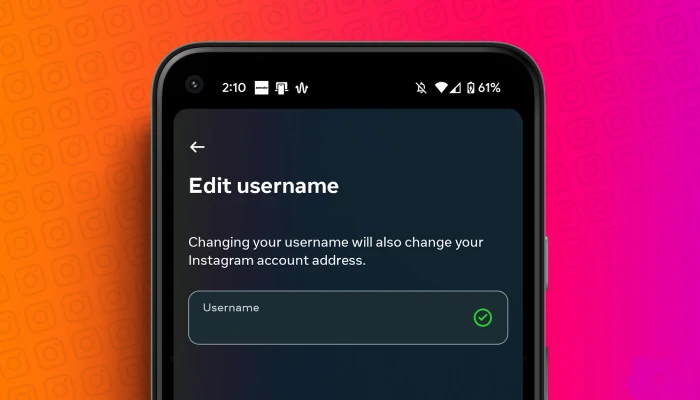Instagram is still one of the most used social networking websites, and users can share their experiences and talk to other users. You may feel that you should change some things if you have had an account for years—you may need to change your username, one of the most frequent changes.
This guide will walk you through how to change your Instagram username and how it can affect your engagement and followers.
How to Change Your Instagram Username
Your Instagram username is a part of your app identity. If you think that it has lost its appeal or you’ve subsequently come up with something better, then you can easily change it by following the steps mentioned below:
- Open the Instagram app.
- Tap your profile picture to go to your profile page.
- Choose the “Edit Profile” option.
- Under the “Name” section, locate “Username.”
- Tap your existing username to change it.
- Type your new username.
- Tap the checkmark (✔) top-right corner to save the change.
- Important Note: Your new username should be unique. If another one is already in use, try a different variation.
Also, you can only modify your username on Instagram every 14 days. If you spelt it wrong when you spelt it, then you will have to wait until you can change it again. There are unofficial means of not waiting, though, and we will be informing you about them in the future.
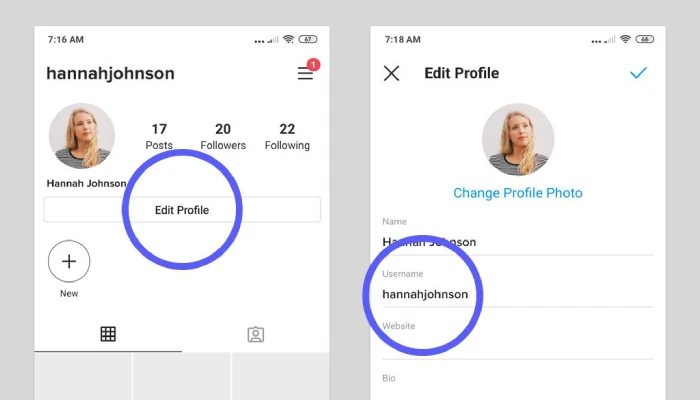
Do You Need to Change Your Instagram Username?
Consider how this update will affect your account before you proceed. These are some of the things that you should look at:
Impact on Your Profile and InteractionsAfter you’ve modified your username, the old link of your profile will no longer be valid. All your tagged posts, comments, or likes that were associated with your old username will not direct users to your profile. Users will be directed to a “User Not Found” page.
Can You Recover Your Original Username?
If you change your username and later on want to restore it, you can restore your original on the following conditions:
- Another user of an account has not used it.
- It has not recently been reclaimed from another account within the past 14 days.
Effect on Followers and Engagement RateEven though your engagement rate will not be affected, a few users might find it difficult to find your account. If they try to search for your old handle and fail, they might think your account is deactivated and unfollow you. To avoid confusion:
- Notify your followers beforehand through posts or stories.
- Maintain your usual posting routine to reassure your audience that your content remains the same.
- Be patient, as it may take some time for search engines to recognize the change.

Do Users Lose Followers After Changing Their Instagram Username?
- Some users have reported losing followers after a username change. This can happen if followers search for your old username and don’t realize you’ve switched. To prevent this:
- Announce your new username beforehand.
- Pin a post or story that marks the change.
- Maintain your audience engaged so that you remain top of mind.
Conclusion
If you are thinking of renaming your Instagram, it is mandatory that you balance the possible advantages and disadvantages. Even though it opens doors to something new, it can even, at first, hurt your engagement. By providing advance notice to your audience and continuing with the work that you’re engaged in, you can ease the change and prevent repercussions.
Lastly, if the change is going to be positive for your brand or for your own growth, then go ahead and make the change!