How to Make and Post an Instagram Boomerang (Android & iOS) + Include Music
There are several ways to post on Instagram to reach your audience, from Reels and Instagram Live to others. One of the fun, interactive, and popular ways to engage with your fans is through Instagram Stories. From all the diverse features, one of the most interactive ones is Boomerang for its pleasure, repetitive video action.
If you need to add some light-hearted enjoyment to your Instagram Story, read on and we’ll tell you how to post and share a Boomerang on Android as well as iOS. And, we’ll show you how to add music to your Boomerang for added oomph.
What is a Boomerang?
A Boomerang is a special type of video that continues playing back in a looping animated GIF. It’s not a GIF or a video; it’s something of its own—short, playful, and in a loop. Made popular by Instagram in 2015, Boomerangs are forward- and backward-playing one-second videos repeating the loop for six seconds. That’s perfect to show a fleeting action or emotion, and you can put your own spin on it with filters, text, and GIFs too.
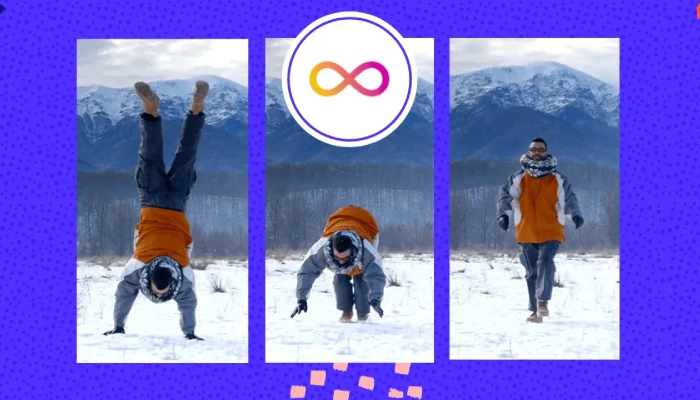
How to Make a Boomerang on Instagram (iPhone & Android)
It is simple and quick to create a Boomerang. Let us proceed step by step for iPhone as well as Android users.
For iPhone Users:
Utilizing Instagram:
Open Instagram and swipe right over the feed in order to go to the Story section, or tap your profile picture.
Inside the Story section, swipe over the bottom choices in order to get to “Boomerang.”
Tap on the middle record button in order to record your Boomerang.
You can also post later by adding text, stickers, or GIFs on it like any other Instagram Story and posting it.
Using the Boomerang App:
Download and open the “Boomerang Videos Creator” app.
Long press the record button to take your Boomerang.
Tap the “Instagram” icon and select where you’d like to share it—to your Story or to your Feed.
For Android Users
Open your Instagram app and swipe right on your feed or tap your profile image to open the Story section.
Swipe down at the bottom screen options to find “Boomerang.”
Tap the record button and hold down to record your Boomerang.
After recording, you can add it with text, stickers, GIFs, or Instagram music before posting as a regular story.
How to Add Music to Your Boomerang
After capturing your Boomerang, press on the sticker icon (the square smiley face).
Tap on the “Music” sticker.
Scroll through Instagram’s music library and select a song that suits your Boomerang.
Press “Done” and post it for your followers to see.
Note: The Music sticker is not available in all territories because of copyright reasons.

Conclusion
Boomerangs are an amazing and simple means of sharing thrilling stories with your Instagram audience. Either from an iPhone or Android, it is simple to make and upload a Boomerang, and you can even personalize it with stickers, captions, and music to increase the thrill in your stories. Incorporating such thrilling aspects, you can engage and entertain your followers and boost engagement on your Instagram stories.
Want to stand out on Instagram and grow your influence effortlessly? Our platform “Shot insta” is designed to help you boost engagement, attract more followers, and stay ahead of the latest trends. Whether you’re an influencer, a business, or just passionate about social media, we provide the ultimate tools to elevate your profile.


