How to Pin a Comment on Instagram (Manage Your Comments)
Why Pinning Comments Matters
Instagram is a powerful resource for remaining in contact with friends, family, and followers. With direct messages, voice messages, video calls, and comments, it is easier than ever to remain in contact with your following.
Perhaps the most helpful function on the comments list is the “Pin” feature. This will bring out the key, funny, or helpful comments to the top of the list as they bubble.
Instagram has undergone plenty of updates since its creation that make the way in which the users deal with the comments more effective. Future updates could probably make the feature even better, but let us discuss how you can pin a comment and why you should right now.
Why are Instagram Comments Significant?
Comments play an essential role when it comes to engagement on Instagram. Here is why they are so important:
✅ Builds Community – Encourages conversations and strengthens relationships with followers.
✅ Enhances Customer Service – A great tool for businesses to interact with customers.
✅ Boosts Instagram Ranking – More engagement signals the algorithm to promote your content.
✅ Establishes Credibility – Shows your audience that you’re active and genuine.
But everything is not in order. Though the majority of users comment in support, there are others who comment hate or offensive remarks, especially on public accounts. In contrast, good, thoughtful, or appreciation comments can be pinned using the Pin feature.
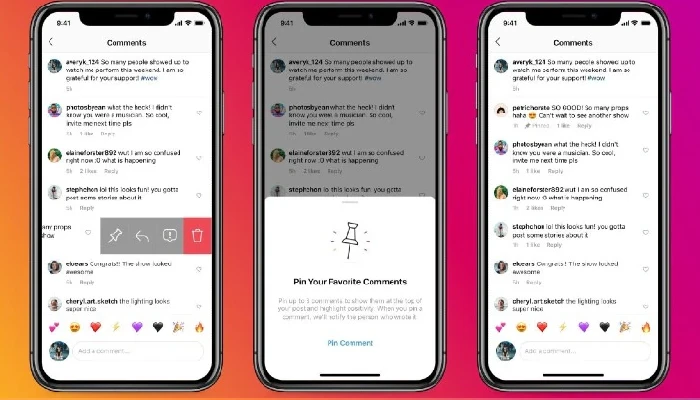
How to Pin a Comment on Instagram
Pinning a comment brings it to the top of the comments on your post. Below are the steps:
Steps to Pin a Comment
- Open Instagram and navigate to one of your posts.
- Scroll down comments to find one you want to pin.
- Swipe left on the comment (iPhone) or long-press (Android).
- Tap the pushpin (????) icon.
- Confirm by selecting “Pin Comment.”
- Up to three comments for each post can be
- pinned. The commenter who wrote the comment being pinned will get a notification.
How to Unpin a Comment
If you’d like to unpins a comment:
- Swipe left on the comment.
- Press the pushpin icon once again.
- Select “Unpin Comment.”
- This will shift the comment back to its original position but not delete it.
Key Points:
❌ You cannot pin yourself.
✅ Pinned comments do spur the best replies and set the tone in your comment section.
Last Thoughts
Using the Pin option on Instagram is a great way to bring important or highlighted comments to the top. It is a strong and simple way to increase engagement, highlight the points, and add to your posts. Try it out and see how it upgrades your comment space!


