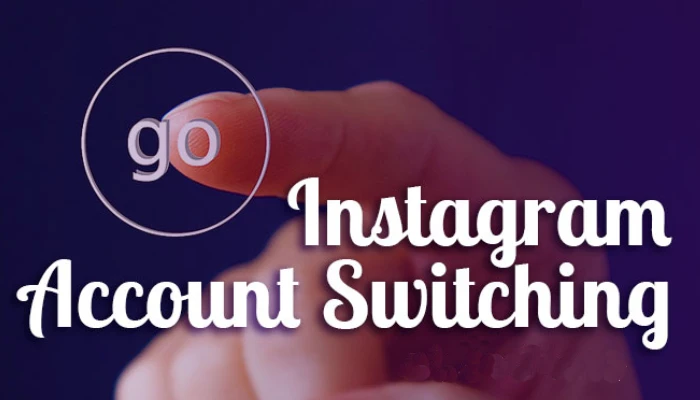How to Use Two Instagram Accounts in One Phone (iPhone & Android)
Social media is a very important business asset, and owning more than one Instagram account should be well-managed by most users. While Instagram was initially designed for enjoyment, it has become a great marketing platform for businesses, marketers, and influencers.
Having two different versions of Instagram on one smartphone can make sure that your work and personal accounts are separated, just as WhatsApp Business and WhatsApp. But is it possible to do so? And if yes, then how do you do it without compromising your privacy?
It is here that we discuss the different ways in which Android users and iPhone users can download and operate two different versions of Instagram on a single phone. So let’s get started!
How to Have Two Instagram Apps on One Phone (Android & iPhone)
We will provide you with step-by-step guides for Android and iOS devices so that it becomes convenient for you to handle more than one Instagram account.
For Android Users
There are several ways to have two Instagram apps on an Android phone. The most widely used methods include:
- Using Instagram Lite: Instagram Lite is the light version that allows you to login with another account without having to switch.
- Cloning the Instagram App: Some Android phones already have pre-installed app cloning features, such as Dual Apps (Xiaomi), App Twin (Huawei), or Parallel Apps (OnePlus).
- Using a Third-Party Launcher: You can use the Smart Launcher app to help you create personal shortcuts for each account.

How to Use Smart Launcher to Clone Instagram on Android
- Get Smart Launcher from the Google Play Store.
- Open the app and complete the initial setup.
- Press and hold an empty area on your home screen to open launcher settings.
- Select Add Icon, select Instagram, and OK.
- Drag and drop it inside a folder to duplicate the shortcut and add it.
- This gives simple access to several Instagram accounts without the constant switching between them.
For iPhone Users
The Shortcuts app can be used for iPhone users to add the second Instagram shortcut for simple switching between multiple accounts.
How to Use Shortcuts to Duplicate Instagram on iPhone
Download the Shortcuts app from the App Store (if not already installed on your device).